Every 12 months, your business insurance policy needs to be renewed. We know that renewal periods can be stressful for business owners, and you might have questions or concerns about what this means for protecting your business.
That’s why we’ve put together this guide on all things renewals - to help you better understand the business insurance renewal process and tackle any of those burning questions you might have.
Taking the jargon out of renewals
Nobody likes to spend their time trying to understand jargon. So, here are a few terms you’re likely to come across when you’re researching your business insurance renewal.
Renewal
Keeping your current insurance policy going for another year.
Renewal date
The date when your policy is due to be renewed for another year.
Renewal notice
An email you’ll receive from us to let you know that your policy will soon be due to renew. If there’s anything we need you to do, you’ll find the next steps in this email.
Cooling off period
The 14 days after you renew your policy where you can cancel with no cancellation fees.
Lapsed
A policy which has ended. This will happen if your renewal date has past and you have either:
- Told us you don’t want to continue the policy, or
- Haven’t responded to your renewal invite, meaning your policy ended at the renewal date.
Mid-Term Adjustment (MTA)
A change to your business insurance policy or one of your products made during the policy cycle.
Here are a few examples of when you might need an MTA:
- You’ve moved business premises
- You had no employees when you got the policy but now you’ve hired staff
- You need a higher level of cover
- You want to add an optional extra
Do I need to contact you about my renewal?
If nothing with your business has changed during your time insured with us, then you don’t need to get in touch with us regarding your renewal. However, if there have been any changes to your business that might affect your renewal or your cover, please get in touch to let us know.
It’s important that you do let us know if something has changed with your business because if you don’t, you risk being underinsured. If you’re underinsured, your policy might not cover you if you need to make a claim.
Automatic renewal vs. manual renewal
Automatic renewal means your policy is set to automatically continue once you’re policy reaches the renewal date.
Manual renewal means that you will have to manually either accept or decline your renewal with us. If you are on manual renewal and don’t respond to your renewal invite, your policy will be lapsed.”
Manage your renewal preferences
Follow the links below to explore each section in more detail.
How do I know if I’m on automatic or manual renewal?
Checking is easy. Just follow these simple steps:
1
Log into your AXA Account.
2
Choose ‘Your policies’ from the menu.
3
Underneath the ‘Your policies’ section you’ll see several details relating to your policy.
4
The third option down will be labelled ‘Renewal status’.
5
If your policy is on automatic renewal, this will say ‘Renew automatically’, as shown below.
Example image: not actual policy details
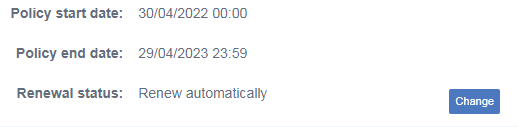
How do I switch from automatic to manual renewal?
Changing your renewal preferences is easy to do online. Here’s what to do:
1
Log into your AXA Account.
2
Choose ‘Your policies’ from the menu.
3
Underneath the ‘Your policies’ section you’ll see several details relating to your policy.
4
The third option down will be labelled ‘Renewal status’.
5
Beside this option, click the small blue button labelled ‘Change’.
6
On the next screen you’ll see the terms of your automatic renewal.
7
At the bottom of this page choose ‘Remove automatic renewal’ then hit ‘Continue with preferences’.
8
You’ll see the following screen to confirm that your preferences have been changed.
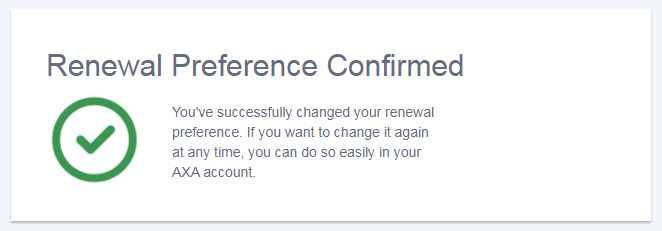
Please note: if your policy remains as a manual renewal your cover will not renew. This means that your business will not be insured unless you have sourced cover elsewhere.
How do I switch back to automatic renewal?
How do I switch back to automatic renewal?
1
Log into your AXA Account.
2
Choose ‘Your policies’ from the menu.
3
Underneath the ‘Your policies’ section you’ll see several details relating to your policy.
4
The third option down will be labelled ‘Renewal status’.
5
Beside this option, click the small blue button labelled ‘Change’.
6
On the next screen you’ll see the terms of your automatic renewal.
7
At the bottom of the page your will see the following question: ‘Would you like us to automatically renew your policy?’.
8
At the bottom of this page choose ‘Yes’ then hit ‘Continue with preferences’.
9
You’ll see the following screen to confirm that your preferences have been changed.
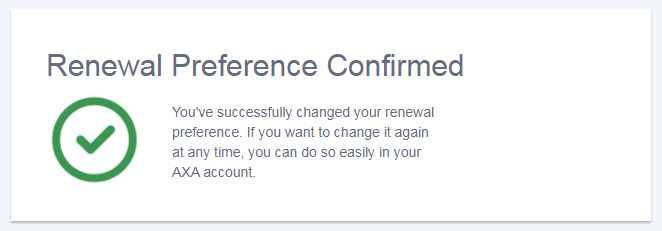
View your renewal information
If you’d like to view your renewal information you can log into your account below.
What is AXA’s renewal process?
When it’s getting close to your renewal date, you’ll start to see some emails coming through from us. Here’s a quick rundown of what to expect.
In the month before your policy is due to renew, you will receive 3 emails from us. Which emails you receive will depend on whether you are on automatic renewal or manual renewal.
27 days before your renewal date
You’ll receive our renewal premium explanation email which will serve a few purposes.
Customers on automatic renewal
It will tell you the date that your policy is due to renew and the date you’ll receive your renewal invite. Since you’re due to renew automatically, there will be a prompt to log into your account and check your details are all still correct.
Customers on manual renewal
It will also tell you the date that your policy is due to renew and the date you’ll receive your renewal invite. Since you’ll need to manually renew your policy, this email will also contain the details of how to do that.
Both emails will also contain a link to our business insurance premiums explained page which will help you understand why premiums change from year to year.
25 days before your renewal date
Customers on automatic renewal
Will receive an email telling them that their renewal is approaching and what their price is.
Customers on manual renewal
Will receive an email telling them that their renewal is approaching, what their price is, and prompt them to log onto their account and renew their policy.
A small portion of customers will receive a renewal decline email which will let them know that unfortunately we won’t be able to continue covering them, and they’ll need to find cover with another provider.
7 days before your renewal date
Customers on automatic renewal
Will receive an email reminding them that their policy will automatically renew in 7 days and there’s nothing they need to do.
Customers on manual renewal
Will receive an email reminder them that they need to log on and accept their renewal, otherwise their policy will end.
Those customers who do accept their renewal will receive one more email confirming that their policy has been successfully renewed.
How do I decline my renewal?
If you’ve decided that you don’t want to renew your policy with us, you can decline your renewal in your AXA account as long as your renewal date is within the next 30 days. Simply follow these steps:
1
Log into your AXA Account
2
Click on the renewals message to view the renewal
3
Follow the journey through to the quote page
4
There you’ll see the option to ‘Decline’ your renewal quote
If you change your mind before your renewal date you can log back into your account and accept your renewal from there.
Please note: if you don’t want your policy to renew but you’re not within the 30-day pre-renewal period you can simply switch to manual renewal and allow your policy to lapse naturally.
FAQs
View your renewal information
If you’d like to view your renewal information you can log into your account below.
Our customers say...

Our customers’ reviews, independently moderated and managed by feefo. Based on 0 total reviews.
.
Our team are happy to help with any queries relating to your business, landlord or van insurance policy. Unfortunately, we’re unable to assist with any queries regarding policies sold via a broker, or policies relating to personal products.