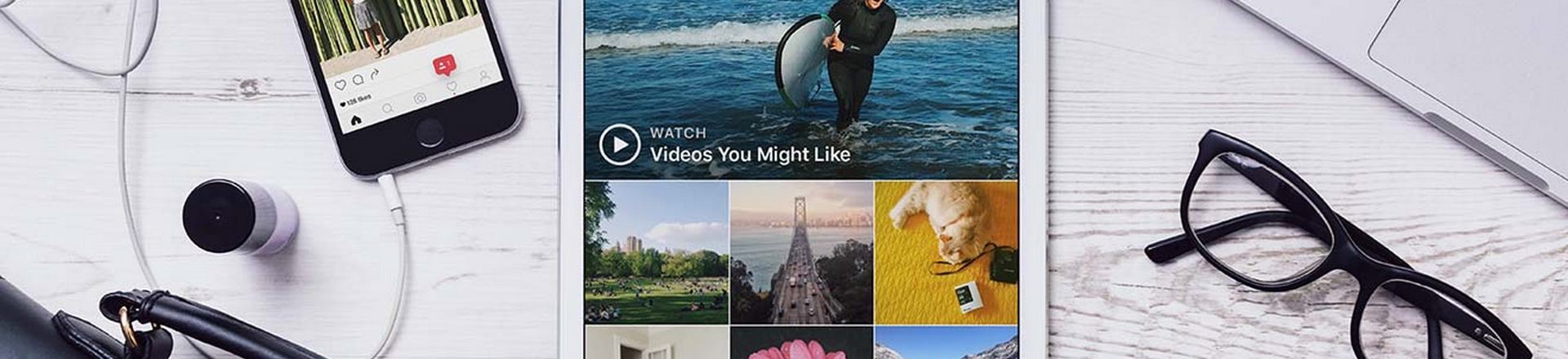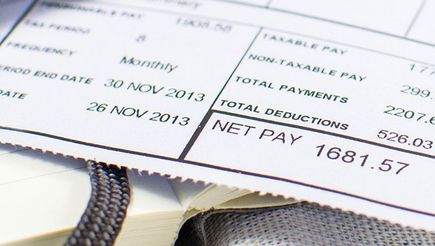If you’re the owner of a hair and beauty business, you’re probably always on the lookout for new ways of getting your brand out there – and if you really want to get your business noticed, the future is video.
In March this year, Instagram extended the limit on the length of their videos from 15 to 60 seconds, and in the last six months alone, the amount of time users spent watching Instagram videos increased by 40%.
As a result, there’s never been a better time to promote your work through Instagram video tutorials – so we’ve put together our own how-to video to help you promote your beauty business.
For a breakdown of the tips we covered in our video, take a look at our step-by-step guide to creating your own Instagram how-to tutorial.
1) Setting up
First of all, you’ll need something to record yourself with. A camera phone would suffice, but if you have access to a DSLR camera then that’d allow you to do more with your video when it comes to editing.
Next, you’ll have to find a setting for your film. It helps to choose somewhere that’s free of any clutter where you won’t be interrupted. If you already have your own salon, that’d be ideal.
You’ll also need to keep your hands free, so find something to prop your camera or phone up with. A mini tripod would be useful (they start at just a few pounds), but you can get creative with ways to angle the camera or temporarily secure it in place. Just try to ensure that your camera is stable (and not in danger of falling from a height!).
Take a look at our top Vlogging equipment hacks for more hints and tips.
2) Lighting and framing
Filming somewhere with plenty of light is a must, as it’ll help to keep you in focus, without too much contrast. Using a professional circle light would be ideal, but if that’s not possible, filming outside on a clear day, near a window or even angling a mirror to reflect light can be just as effective and much more affordable too.
Next, you need to frame yourself in the video. Make sure you’re in focus and keep yourself in as much of the frame as possible, with only a slight margin. Ultimately a viewer needs to clearly see what you’re doing at any given stage, so bear that in mind and adjust the tripod and yourself accordingly.
3) Filming the content
Tutorials will usually follow a three-stage linear format: beginning, middle and end. This allows you to show off your product or technique, provide a demonstration then finish up with the results.
If you’re promoting a product, it’s a good idea to hold it up to the camera so your viewers can easily see the packaging. You also want to give them enough time to read it.
When applying the product, show every step of the process as clearly as you can. People will want to see exactly how you do it, so they can try at home.
When you’re happy with the results, show them clearly and give your audience your review – they’re watching to hear your professional opinion!
4) Editing
Essentially, the ability to start and stop recording is all you really need, as you can edit and retake sections as you go along.
But, if you’re a bit of a whizz with a computer, proper editing software such as Adobe Premiere Pro, Sony Vegas or Final Cut Pro would be recommended. If you’re using a mobile, apps such as KineMaster, VivaVideo Pro and Quik can be useful for making final edits before you post.
For more tips, take a look at our Ultimate editing cheat sheet
5) Finishing touches
To add a little something extra, make the most of Instagram’s filtering features. When choosing a filter, opt for something that’ll complement your video and your business brand. If your style is vintage, you might want a retro filter, but if your style is modern and sleek, go for something lighter.
Play around until you’re happy, then – if you choose – you can watermark your video with your Instagram name (most good video editing apps will give you this option).
Now you’re ready to upload your video! If you’d like more information about getting the most from your videos on social media, read our guide on How to split your video content between channels
6) Hashtagging and tagging
A lot of people browse Instagram by hashtag, so using them gives your videos a better chance of reaching a wider audience. Keep them relevant to your video, and research your industry to see which hashtags the big players and your competitors are using.
If you’re using a particular product brand, it’s a good idea to tag the brand using either the company’s official handle or a hashtag (or both), as they may repost it to their followers.
It also helps to keep hashtags away from your main video description. Instead, put them in a comment underneath to save any confusion or clutter.
Share your videos with us on Instagram using @AXA_UK, and find out more about business insurance for beauticians and beauty therapists.