
Business insurance contact us
Manage your policy online in your AXA account
It’s quick, easy and secure to make changes to your policy in your online account. And if you need to speak to one of the team, we’re on hand to help.
- Access your documents anytime
- Get a quote for other AXA insurance products
- Make changes to your policy details 24/7, including your cover level and business details
- Update your contact details or marketing preferences
Quick fixes
Did you know that many of changes you want to make can be done online? It’s quick, easy, and you can do it from wherever you are. Below we’ve are some of the most common questions and changes our customers are looking for – take a look and see if we can help you get things sorted.
Manage your policy online in your AXA account
Making changes to your business insurance policy is easy: simply log into your AXA account and get started.
- Access your policy documents anytime
- Get a quote for other AXA insurance products
- Make changes to your policy details 24/7, including your cover level and business details
- Update your contact details or marketing preferences
It’s important that you keep all your details as up to date as possible and take reasonable care to give accurate information at every stage. You should also make sure all questions have been answered accurately when buying, renewing or making any changes to your policy. This applies to both the policyholder and anyone acting on their behalf.
What change would you like to make to your business insurance?
Who can make changes to my policy?
Making changes to your policy is quick and easy, though it is important to remember that we can only speak with interested parties or authorised contacts about your policy. To add an authorised contact, please get in touch and a member of our team will be happy to assist you.
You can get in touch via any of the following channels:
Email us at: biz.insurance@axa-insurance.co.uk
In order to process your query, we need you to include a few key details in your initial email to us. These are as follows: your policy number, full name, date of birth (D.O.B), the first line of your address and your postcode.
Lines open Monday to Friday, 8am to 6pm. Closed during bank holidays. Chats may be monitored and recorded.
Our team are happy to help with any queries relating to your business, landlord or van insurance policy. Unfortunately, we’re unable to assist with any queries regarding policies sold via a broker, or policies relating to personal products.
Add extra cover
Adding extra cover to your policy with us is easy. You can make changes to your policy in your AXA Account – your personal and secure area of our website. It’s quick and easy - there’s plenty of help if you need it.
Here’s a step-by-step guide to get you started:
- First, login to your AXA Account.
- When you’ve logged in, pick the policy you need to update, click the details you want to change and follow the on-screen help to make your change.
- Please remember to keep all your details up to date because your cover could be affected if anything isn’t correct.
Still having trouble? Don’t worry, we’re here to help.
Get in touch
Lines open Monday to Friday, 8am to 6pm. Closed during bank holidays. Chats may be monitored and recorded.
Our team are happy to help with any queries relating to your business, landlord or van insurance policy. Unfortunately, we’re unable to assist with any queries regarding policies sold via a broker, or policies relating to personal products.
Update contact details
Updating your contact details online is simple. Follow this step-by-step guide and you’ll be up to date in no time.
- Log into your AXA account
- Navigate to the ‘my details’ tab at the top of your account page
- From here, you’ll see all the current contact details we have for you
- Click ‘edit account details’ to change them
- Once you’ve updated your contact information, be sure to click ‘save changes’, or your details won’t be changed
Still haven’t found the answer to your question? Don’t worry.
Our team can help you chat through your options.
Get in touch
Lines open Monday to Friday, 8am to 6pm. Closed during bank holidays. Chats may be monitored and recorded.
Our team are happy to help with any queries relating to your business, landlord or van insurance policy. Unfortunately, we’re unable to assist with any queries regarding policies sold via a broker, or policies relating to personal products.
Change correspondence address
Changing your address within our online account space couldn’t be easier. Here are the simple steps:
- Log in to your online AXA account
- Choose the policy you need to update from the tab menu
- Under the ‘policy details’ tab, click ‘change policy details’
- Add the date you’d like the change to come into effect
- You will then be able to update your address in the ‘details’ section
- Complete the change
Still having trouble? Don’t worry, we’re here to help.
Our team can help you chat through your options.
Get in touch
Here’s how you can reach us:
Lines open Monday to Friday, 8am to 6pm. Closed during bank holidays. Chats may be monitored and recorded.
Our team are happy to help with any queries relating to your business, landlord or van insurance policy. Unfortunately, we’re unable to assist with any queries regarding policies sold via a broker, or policies relating to personal products.
Update policy details and amend cover levels
If you need to make changes to your policy, such as amending your levels of cover, adding employees, or adding an optional extra to your policy, you can do this online.
- Log into your AXA account
- Navigate to the ‘policy details’ section
- Here, you can choose the cover you’d like to change or add to your policy
- You’ll be taken back into the quote journey, where you can make any necessary changes and complete your purchase
Get in touch
Lines open Monday to Friday, 8am to 6pm. Closed during bank holidays. Chats may be monitored and recorded.
Our team are happy to help with any queries relating to your business, landlord or van insurance policy. Unfortunately, we’re unable to assist with any queries regarding policies sold via a broker, or policies relating to personal products.
How do I find out when my policy ends?
Finding out when your policy ends is simple, just following these few straightforward steps.
- Log into your AXA account
- Under the ‘Your policies’ tab, navigate to ‘policy details’
- On this screen, you will see both your policy start and end date
Alternatively, you will also receive a welcome email from us which will contain the details of your cover. This includes your start and end date.
Can I remove covers?
It’s important to us that you can tailor our policy to suit your needs at any time. So, if you have policy with us and you need to remove a cover you’ve purchased, here’s how to do it.
- Log into your AXA account
- Under the ‘Your policies’ tab, navigate to ‘policy details’ to see the covers you have
- Find the cover your wish to remove and click the ‘Change’ button beside this cover to be taken into a quote journey
- Follow the steps until you reach the screen titled ‘Let's build your quote’, where you can add, remove, or change any covers as necessary
- Once you’re happy with your changes, complete the quote journey to see your new quote and save your changes
You’ll know your changes have been made successfully if you see the following notice at the top of your AXA account once the action is completed.
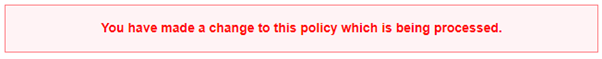
How do I change my business’ name?
If you need to change your business’ name we ask that you tell us as soon as you can. You can do this easily by getting in touch and letting us know about the change.
Get in touch
Lines open Monday to Friday, 8am to 6pm. Closed during bank holidays. Chats may be monitored and recorded.
Our team are happy to help with any queries relating to your business, landlord or van insurance policy. Unfortunately, we’re unable to assist with any queries regarding policies sold via a broker, or policies relating to personal products.
How do I reset my password?
Resetting your password is simple, here’s how you can do it:
- Click the ‘Forgotten password?’ link
- Enter the email address associated with your AXA account
- If the email you’ve given us matches your account, well send you an email with options to reset your password.
- If you don’t receive an email from us, please double check your email address is correct and doesn’t have any spelling errors
If this hasn’t worked for you, please get in touch and we can help you further.
Get in touch
Lines open Monday to Friday, 8am to 6pm. Closed during bank holidays. Chats may be monitored and recorded.
Our team are happy to help with any queries relating to your business, landlord or van insurance policy. Unfortunately, we’re unable to assist with any queries regarding policies sold via a broker, or policies relating to personal products.
Need to make a business insurance claim?
When you need to make a claim, we’ll be here*.
It’s important to tell us about a potential claim as early as possible. If you’re worried about a situation that could lead to a claim, don’t hesitate to contact us – our claims specialists will be able to talk you through your concerns and identify the best course of action.
If you need more information about the claims process and how to get in touch with us, you can find everything you need on our dedicated business insurance claims page.
*Our claims office is open Monday to Friday, 9am to 5pm, excluding bank holidays, but any calls outside of these hours are picked up by our out-of-hours claim team on a 24/7 basis. Calls are charged at local rate and may be recorded or monitored.
Get my policy documents
Where can I find my policy documents and insurance certificate?
Once you’ve bought your policy, you can access all your documents through your online AXA account.
Simply log in and select the ‘policy documents’ tab in ‘your policies’ – you’ll be able to view or print your policy documents and check your cover.
Can I get physical copies my documents posted to me?
Here at AXA, we're no longer sending paper documents unless requested. If you need to see your documents you can view these online or print them at home.
It's easier than ever to view, download and print your own policy documents. If you’re happy to do that, you can access your documents from your account following these simple steps:
- Create or log into your AXA account
- On the left-hand side of your screen, select ‘Policy documents’
- Click on the ‘View’ button beside the document your wish to download or print
- The document will open in a new tab where you can view, download or print your document
Still require a printed copy?
If you would still prefer a printed copy of your documents and can't print them at home, you can request to have them sent out to you. Just follow these simple steps:
- Create or log into your AXA account
- On the left-hand side of your screen, select ‘Policy documents’
- Scroll to the bottom of the page where you will see a link to request your documents
- Click the link and choose which document you would like is send to you
- Choose ‘confirm posted documents’ and let us handle the rest
Help getting a quote
At AXA, we make the process of getting business insurance easy. If you’d like to start a new with us, the quickest and easiest way to do this is online.
START A NEW BUSINESS INSURANCE QUOTEIf you’ve completed an online quote with us and saved it, you can retrieve your quote online for up to 30 days.
Retrieve your quoteDidn’t save your quote? No problem – keep an eye out for our instant quote email to get back into your quote.
Still haven’t found the answer to your question? Don’t worry.
Please note: We are unable to help with starting or retrieving a quote via live chat.
Have a question about the covers available to you?
Why was I declined?
There are various reasons we might have declined your quote based on the information you’ve provided us. If you’d like to know more about the specifics of why your quote was declined, please get in touch and a member of our team can assist you.
Get in touch
Lines open Monday to Friday, 8am to 6pm. Closed during bank holidays. Chats may be monitored and recorded.
Our team are happy to help with any queries relating to your business, landlord or van insurance policy. Unfortunately, we’re unable to assist with any queries regarding policies sold via a broker, or policies relating to personal products.
Why was I referred to Insync?
In some cases where we are unable to offer the type of cover your business might need, we’ll refer you to our partner, Insync Insurance.
Insync Insurance specialise in businesses like yours and work with the UK’s biggest insurers to get you the best cover. So, you can rest assured your business is in good hands.
If you’d like to know more about InSync and how referrals work you can check or our helpful guide here.
What does tenants improvement value mean?
If you rent your premises, it's you that's responsible for covering the value of any structural improvements you make, such as installing fixtures and fittings, decorating ceilings and walls or fitting carpets or flooring.
Your landlord's insurance is unlikely to cover these improvements, so this will protect you if any of the changes you've made are damaged.
Why are some of your products unavailable to me?
Some of our products may be unavailable to you based on the details you have given us when you were getting a quote. For example, if you have told us that you are the only person working for your business, you will be unable to select employer’s liability insurance.
Have a question about your business' details?
Why do I need to tell you about claims?
If you’ve made a claim in the past, you’ll need to inform us about them when you’re getting a quote. This is because we need to assess the risk level of your business and a large part of that is based on previous claims.
When should I add employers’ liability to my policy?
If you’re working for yourself and aren’t responsible for any others, then you don’t need employers’ liability insurance. The best time to add employers’ liability to your policy is as soon as you take on any staff, as it is a legal requirement at that point. This includes:
- Full-time and part-time employees
- Self-employed contractors you hire
- Temporary staff, apprentices and volunteers
- People taking part in work experience or training schemes
You can find more detail on this cover on our employers’ liability page.
What if my correspondence address is not my business address?
If your correspondence address is different from your business address, it’s important you let us know as this is where will send your documentation. You can update your contact and personal detailed within your AXA account at any time.
How should I estimate my business income?
Calculating your business income is simple, just follow these steps:
- Calculate your business’ total revenue
- From this total, subtract any business expenses or operating costs – this will give you’re your earnings before tax
- From this figure, subtract any taxes due
- This final figure will be your business income
Have a question about recovering or saving a quote?
How do I save my quote?
Saving your AXA business insurance quote is easy.
- Simply go through your quote journey as normal
- Once you reach the end, you’ll get a breakdown of your quote
- If you scroll to the bottom of this page, underneath the ‘buy policy’ button, you’ll also see a ‘save quote’ button, pictured below
- Once you’ve clicked through, simply follow the on screen instructions to save your quote
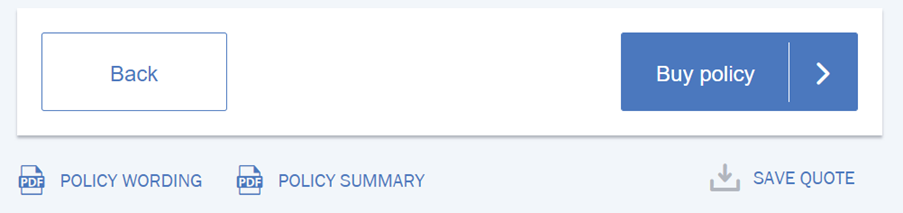
How do I retrieve a saved quote?
If you’ve saved a quote with us, then you should have received an email from us. This email will contain the details of your quote, including the price and any promotional discounts applied.
To retrieve your quote and purchase your policy, simply click the link in your email to be brought back into the journey and make your purchase.
Cancel your business insurance policy
We’re sorry to hear that you’d like to cancel your AXA business insurance policy. You can cancel your policy any time. If you choose to cancel, you’ll be charged for the days you’ve been covered and a cancellation fee may also apply, as per your policy wording.
If you’re due a refund, we’ll let you know once we process your cancellation. If you’ve made a claim or a claim has been registered against you, you’ll be charged the full annual premium.
You can cancel your policy online through your AXA account by following these simple steps:
- Log in to your AXA account
- Choose the ‘policy details’ option from the menu
- In the bottom right of this window, choose the red button labelled ‘Cancel Policy’
- You’ll be taken into a 3-step journey to cancel your policy
- First, ensure the details we hold for you are correct and choose the date you want your policy to end
- Then, let us know why you’re cancelling
- Finally, if you’re due a refund you’ll see the amount here and be able to update any contact details for where we’ll send your cancellation notice
- Click ‘Cancel my policy’
If you’ve changed your mind and wish to undo your cancellation, you can do so on this final screen.
If you’d prefer to speak to a member of our team, you can contact us to cancel your policy please contact us using either of the options below.
Please note, you will be unable to cancel your policy online if:
- Your account is in arrears
- You are in the process of making a claim
- You have made a claim in your currently policy year
Get in touch
0330 159 1520
Lines open Monday to Friday, 8am to 6pm. Closed during bank holidays. Chats may be monitored and recorded.
Our team are happy to help with any queries relating to your business, landlord or van insurance policy. Unfortunately, we’re unable to assist with any queries regarding policies sold via a broker, or policies relating to personal products.
Want to renew your business insurance?
Do I need to contact you about my renewal?
If nothing with your business has changed during your time insured with us, then you don’t need to get in touch with us regarding your renewal. However, if there have been any changes to your business that might affect your renewal or your cover, please get in touch to let us know.
Still need to speak to one of the team?
We're here to help.
0330 159 1508
Lines open Monday to Friday, 8am to 6pm. Closed during bank holidays. Chats may be monitored and recorded.
Our team are happy to help with any queries relating to your business, landlord or van insurance policy. Unfortunately, we’re unable to assist with any queries regarding policies sold via a broker, or policies relating to personal products.
Want to renew your business insurance?
The quickest way to renew your business insurance policy is through your online AXA account. It’s quick, easy and totally secure.
Just log in and select the ‘view my renewal’ from your to-do list – this will take you straight to your renewal page where you can make changes to your policy and view your renewal quote.
How do I cancel my renewal?
A lapsed or cancelled policy will mean that any benefits you enjoyed as a policy holder will also stop at midnight on the last day of cover.
If you’re looking to cancel your business insurance renewal, you can do this in your AXA account as long as your current renewal date is within the next 30 days. To do this, simply follow these steps:
- Log into your AXA Account
- Click on the renewals message to view the renewal
- Follow the journey through to the quote page
- There you’ll see the option to ‘Decline’ your renewal quote
If you’ve changed your mind within your renewal window, you can come back to this page at any point during that time to accept your renewal quote.
However, if your policy is not set to auto-renew, then it will simply lapse on the renewal date if you don’t contact us.
Still haven’t found the answer to your question? Don’t worry.
Get in touch
0330 159 1520
Lines open Monday to Friday, 8am to 6pm. Closed during bank holidays. Chats may be monitored and recorded.
Our team are happy to help with any queries relating to your business, landlord or van insurance policy. Unfortunately, we’re unable to assist with any queries regarding policies sold via a broker, or policies relating to personal products.
When will I receive my renewal invite?
If your policy is due to be renewed soon, you might get an email through from us with details about your renewal. You can expect an email from us 25 days before your policy is due to renew, and then again 7 days before.
You can find all the details of your renewal online within your AXA account.
How do I know if I'm on automatic renewal?
Checking whether your policy on automatic or manual renewal is easy. Just follow these simple steps:
- Log into your AXA Account
- Choose ‘Your policies’ from the menu
- Underneath the ‘Policy details’ section you’ll see several details relating to your policy
- The third option down will be labelled ‘Renewal status’
- If you’re policy is on automatic renewal, this will say ‘Renew automatically’, as shown below.
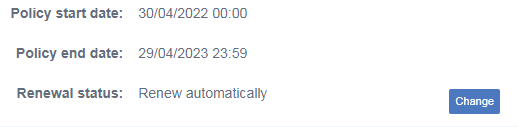
Still haven’t found the answer to your question? Don’t worry.
How do I switch to manual renewal?
Switching to manual renewal is easier than ever. Here’s what to do:
- Log into your AXA Account
- Choose ‘Your policies’ from the menu
- Underneath the ‘Policy details’ section you’ll see several details relating to your policy
- The third option down will be labelled ‘Renewal status’
- Beside this option, click the small blue button labelled ‘Change’
- On the next screen you’ll see the terms of your automatic renewal
- At the bottom of this page choose ‘Remove automatic renewal’ then hit ‘Continue with preferences’
- You’ll see the following screen to confirm that your preferences have been changed.
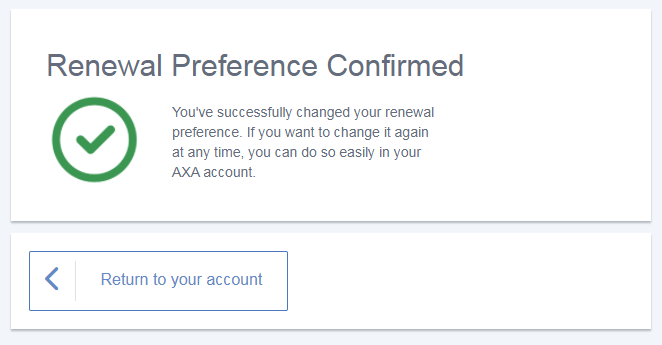
Please note, if your policy remains as a manual renewal your cover will not renew. This means that your business will not be insured unless you have sourced cover elsewhere.
Still haven’t found the answer to your question? Don’t worry.
Get in touch
0330 159 1520
Lines open Monday to Friday, 8am to 6pm. Closed during bank holidays. Chats may be monitored and recorded.
Our team are happy to help with any queries relating to your business, landlord or van insurance policy. Unfortunately, we’re unable to assist with any queries regarding policies sold via a broker, or policies relating to personal products.
How do I switch to automatic renewal?
Switching to automatic renewal is easier than ever. Here’s what to do:
- Log into your AXA Account
- Choose ‘Your policies’ from the menu
- Underneath the ‘Policy details’ section you’ll see several details relating to your policy
- The third option down will be labelled ‘Renewal status’
- Beside this option, click the small blue button labelled ‘Change’
- On the next screen you’ll see the terms of your renewal
- At the boom of the page your will see the following question: ‘Would you like us to automatically renew your policy?’
- At the bottom of this page choose ‘Yes’ then hit ‘Continue with preferences’
- You’ll see the following screen to confirm that your preferences have been changed.
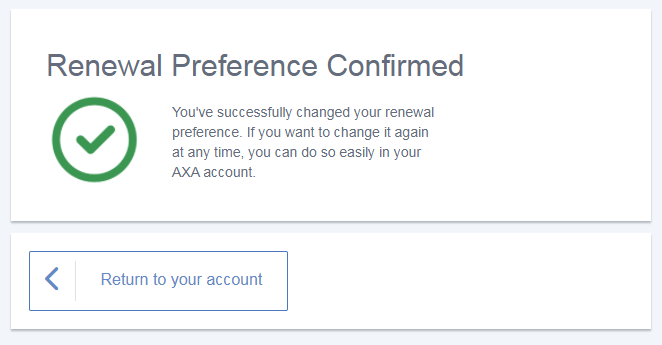
Still haven’t found the answer to your question? Don’t worry.
Get in touch
0330 159 1520
Lines open Monday to Friday, 8am to 6pm. Closed during bank holidays. Chats may be monitored and recorded.
Our team are happy to help with any queries relating to your business, landlord or van insurance policy. Unfortunately, we’re unable to assist with any queries regarding policies sold via a broker, or policies relating to personal products.
Why has my price increased?
If the time has come to renew your policy and you’ve noticed that your price has increase, you’re not alone. There are several reasons your premium may have gone up this year, including:
- Inflationary increases
- You’ve made a change to your policy during your policy term
- You were benefitting from a promotional discount that has now ended
Still not sure why your price has increased? No problem, we’ll be happy to look into this for you.
Get in touch
Lines open Monday to Friday, 8am to 6pm. Closed during bank holidays. Chats may be monitored and recorded.
Our team are happy to help with any queries relating to your business, landlord or van insurance policy. Unfortunately, we’re unable to assist with any queries regarding policies sold via a broker, or policies relating to personal products.
Got a question about payments?
If you’ve got a question or need help managing your payments, you can find more information below.
How can I pay an outstanding balance or Direct Debit?
If you need to pay an outstanding balance of premium or a Direct Debit that missed its normal collection date, it’s easier than you think. Just follow these simple steps:
- Log into your AXA account.
- On your to-do list will be an option to make a payment.
- Select this to pay your outstanding balance.
Still haven’t found the answer to your question? Don’t worry.
Get in touch
0330 159 1520
Lines open Monday to Friday, 8am to 6pm. Closed during bank holidays. Chats may be monitored and recorded.
Our team are happy to help with any queries relating to your business, landlord or van insurance policy. Unfortunately, we’re unable to assist with any queries regarding policies sold via a broker, or policies relating to personal products.
How do I update my bank details?
Need to update the payment details we have for you? No problem.
If you’re making a change to your policy that has resulted in a change to your premium, or you’re accepting a renewal with us then you can change you details using the steps below.
- Log into your AXA account
- Once you’ve entered the quote journey, complete the steps until you’ve reached the payment page – this will be the last screen
- Here you can change the name(s) of the account holder(s), your sort code, account number and the day of the month you’d prefer we take your payment
- Once you’ve added your new details, hit continue to proceed with your payment
Please note: If there is no change in premium or you're not renewing your policy then you are unable to change your bank details.
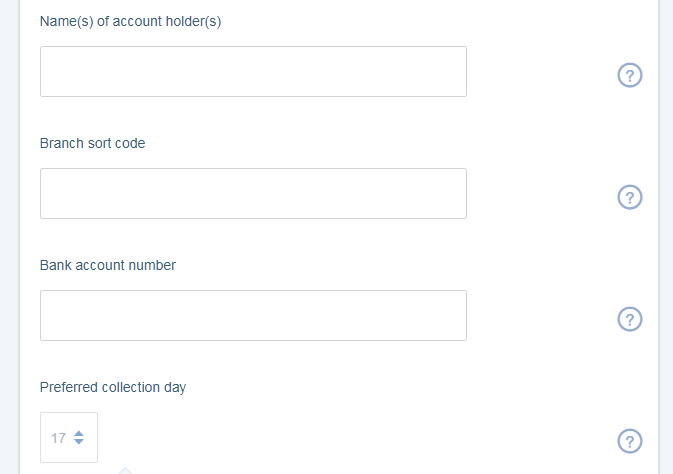
If you want to update your bank details but are not making a change or renewing your policy you can still do this by giving us a call using the details below.
Get in touch
0330 159 1520
Lines open Monday to Friday, 8am to 6pm. Closed during bank holidays. Chats may be monitored and recorded.
Our team are happy to help with any queries relating to your business, landlord or van insurance policy. Unfortunately, we’re unable to assist with any queries regarding policies sold via a broker, or policies relating to personal products.
Why can’t I pay monthly?
Unfortunately, we’re unable to offer monthly payments to everyone. If we’ve been unable to offer you the chance to pay monthly. If you’d like to know more about the specifics of why this could be, please get in touch and a member of our team will be happy to look into this further.
Get in touch
Lines open Monday to Friday, 8am to 6pm. Closed during bank holidays. Chats may be monitored and recorded.
Our team are happy to help with any queries relating to your business, landlord or van insurance policy. Unfortunately, we’re unable to assist with any queries regarding policies sold via a broker, or policies relating to personal products.
Need help finding your occupation?
How to find your occupation
We cover a wide variety of occupations, and there are several ways that you can find yours:
Within in the quote journey, simply start typing your occupation to be shown a list of suggestions.
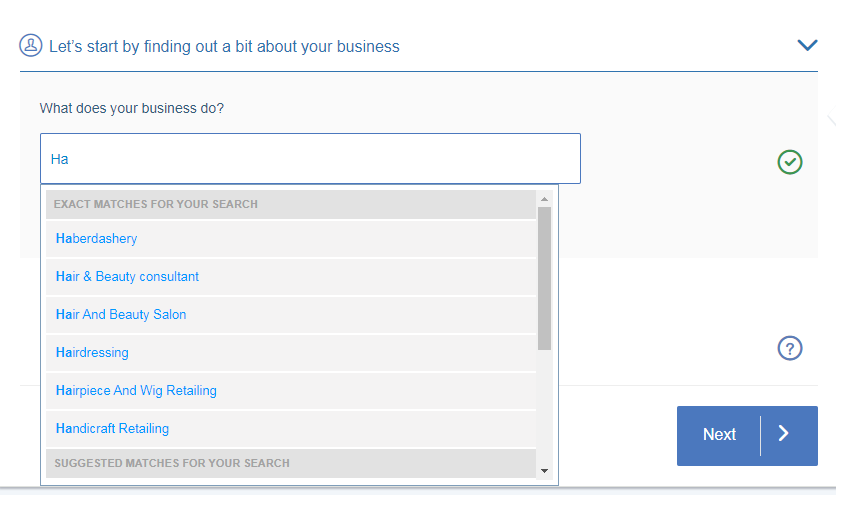
Or, use the handy A-Z function to browse our occupations list and select yours.
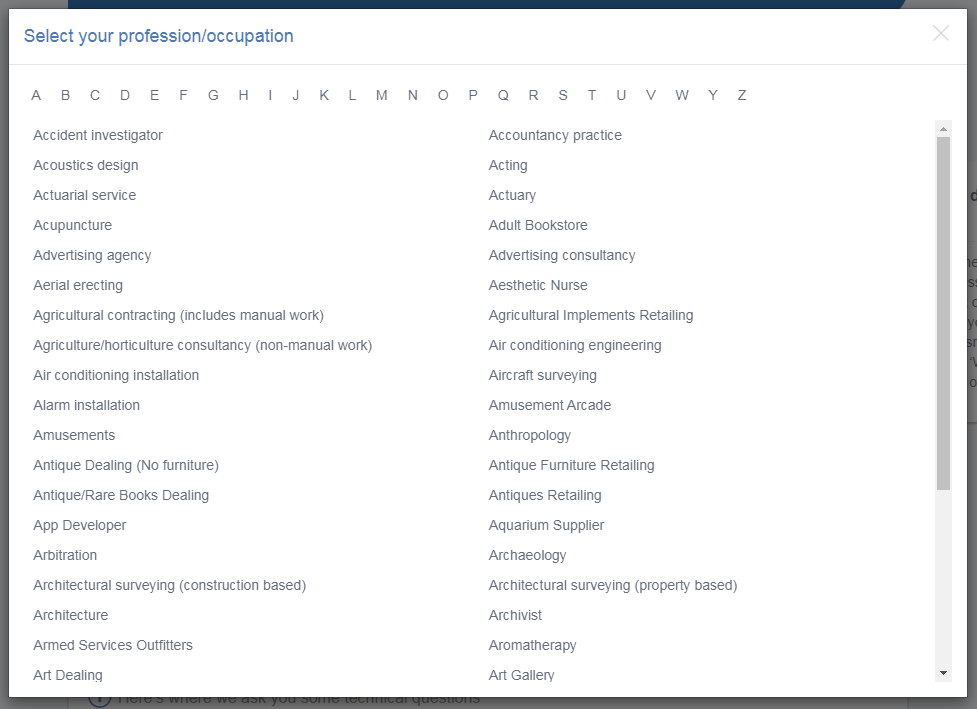
Still haven’t found the answer to your question? Don’t worry.
Please note: If your occupation doesn’t appear in the lookup function within the quote journey then AXA cannot currently offer cover for that occupation.
Get in touch
If you’re still unable to find your occupation at this point, give us a call and one of our staff will be happy to help sort this for you.
Lines open Monday to Friday, 8am to 6pm. Closed during bank holidays. Chats may be monitored and recorded.
Our team are happy to help with any queries relating to your business, landlord or van insurance policy. Unfortunately, we’re unable to assist with any queries regarding policies sold via a broker, or policies relating to personal products.
How do I add dual occupations?
If you need to add a second occupation when getting a quote, you can do that in the first step of the online journey.
- Enter your primary occupation in the ‘What does your business do?’ box
- Below this, you'll see an optional box labelled 'Does your business do anything else?’
- Choose Add
- To add a second occupation, simply begin typing or use the list provided
- Select the relevant occupation to add it
Your screen should look a little something like this:
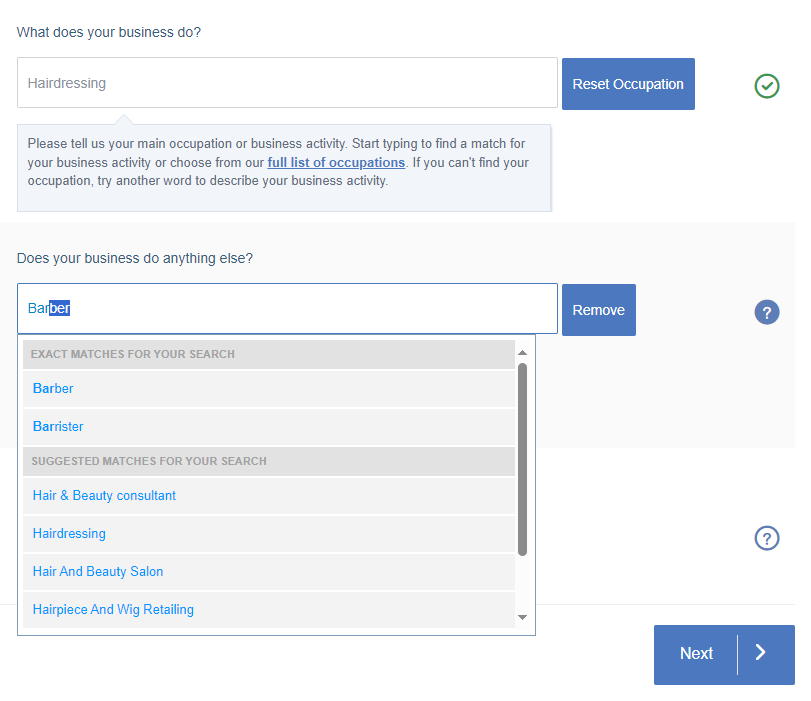
Need help with a business insurance question?
You might be able to find the answer using one of our FAQs below.
Where do I enter my ERN?
Your Employer Reference Number (ERN) can be added in your online AXA account. There are 2 easy ways to add your ERN. Simply follow these simple steps:
- Log in and navigate to your own personal ‘to do list’
- Here you can select the task to add your Employee Reference Number
Or, if you cannot see your to do list:
- Navigate to the policy details tab
- Click ‘change’ next to ERN number, which can be found under the Employer’s Liability Insurance heading.
- Add your updated ERN number
Still having trouble? Don't worry, we're here to help.
Get in touch
Follow these simple steps to submit your details via email:
- Email us at biz.insurance@axa-insurance.co.uk with your details
- Include the ERN number you want to add to your policy
- Sit back and let us update your details for you
In order to process your query, we need you to include a few key details in your initial email to us. These are as follows: your policy number, full name, date of birth (D.O.B), the first line of your address and your postcode.
Alternatively you can get in touch via live chat and one of the team can help you.
Lines open Monday to Friday, 8am to 6pm. Closed during bank holidays. Chats may be monitored and recorded.
Our team are happy to help with any queries relating to your business, landlord or van insurance policy. Unfortunately, we’re unable to assist with any queries regarding policies sold via a broker, or policies relating to personal products.
Get in touch
0330 159 1520
Lines open Monday to Friday, 8am to 6pm. Closed during bank holidays. Chats may be monitored and recorded.
Our team are happy to help with any queries relating to your business, landlord or van insurance policy. Unfortunately, we’re unable to assist with any queries regarding policies sold via a broker, or policies relating to personal products.
Where can I get a receipt?
You can take the value of the insurance policy from the policy schedule which can be found in your AXA account. Please note that the insurance premium does not include VAT – it includes insurance premium tax (IPT). IPT cannot be reclaimed.
If you need a written receipt of payment, please contact us:
Email us at: biz.insurance@axa-insurance.co.uk
In order to process your query, we need you to include a few key details in your initial email to us. These are as follows: your policy number, full name, date of birth (D.O.B), the first line of your address and your postcode.
Lines open Monday to Friday, 8am to 6pm. Closed during bank holidays. Chats may be monitored and recorded.
Our team are happy to help with any queries relating to your business, landlord or van insurance policy. Unfortunately, we’re unable to assist with any queries regarding policies sold via a broker, or policies relating to personal products.
How do I forward on a contractor’s questionnaire?
If you’re working for client who has asked you to complete a questionnaire regarding your insurance coverage, please send this to us via email. Our standard turnaround for a response on these queries in most cases 48 hours.
Email us at: biz.insurance@axa-insurance.co.uk
In order to process your query, we need you to include a few key details in your initial email to us. These are as follows: your policy number, full name, date of birth (D.O.B), the first line of your address and your postcode.
Who do I contact about a broker policy?
Unfortunately, our teams can’t assist with any queries regarding a policy sold through a broker. If you have a problem or query about your policy held with a broker, it’s recommended that you contact the broker directly.
Do you cover manufacturers?
This will depend on the manufacturer in question. For more details about manufacturer, please get in touch.
Get in touch
Lines open Monday to Friday, 8am to 6pm. Closed during bank holidays. Chats may be monitored and recorded.
Our team are happy to help with any queries relating to your business, landlord or van insurance policy. Unfortunately, we’re unable to assist with any queries regarding policies sold via a broker, or policies relating to personal products.
Can I get copies of calls I have made to AXA?
Yes, you can. Under the Data Protection Regulations, you’re entitled to request a copy of any personal data we hold about you. To find out about AXA's Data Protection Notice please visit our website.
To request a copy of your calls, please contact us with the full details of what you require. You can do this via email at: dataprotection.ins@axa-insurance.co.uk or in writing to:
The Data Protection Officer
AXA Insurance UK Plc
Brooke Lawrance House
80 Civic Drive
Ipswich
IP1 2AN
Please note: all call information will be provided as audio files, not written transcripts.
What is Insurance Premium Tax (IPT)?
Insurance Premium Tax, or IPT for short, is a government tax which applies to all insurance premiums. We will automatically include it at the applicable rate on all AXA policies. Please note, IPT is not tax deductible.
Supporting you with the rising cost of living
We know that times are tough out there. From interest rates and energy bills to the everyday cost of food and other essentials, the rising costs are hitting everyone hard.
If you need help navigating these tougher times, please visit our Cost of Living hub and choose your product to see a collection of guides and articles to help support you.
We're here to help.
0330 159 1508
Lines open Monday to Friday, 8am to 6pm. Closed during bank holidays. Chats may be monitored and recorded.
Our team are happy to help with any queries relating to your business, landlord or van insurance policy. Unfortunately, we’re unable to assist with any queries regarding policies sold via a broker, or policies relating to personal products.
Need to make a business insurance claim?
Claims complaints
For claims complaints please call us on 0345 366 5529.
Lines are open Monday to Friday 9-5. Excludes bank holidays. Closed Saturday and Sunday.
Policy complaints
For policy complaints please call us on 0330 159 1508.
Lines are open Monday to Friday 9-5. Excludes bank holidays. Closed Saturday and Sunday.
Or email us at commercialcomplaints.ins@axa-insurance.co.uk.
Still need help?
If you couldn’t find the answer to your question above, don’t worry. You can still contact us by using the button below to chat with one of our advisors.
Contacted by a fraudster or fallen victim to a scam?
Report this to us right away and we’ll take it from here and let you know what to do to stay safe.